How To Submit Post A Job
In this article you’ll learn how to post a job and about our special Boost modifiers attributed to those jobs for greater visibility.
Pricing Packages
Once a package is purchased your are granted access to the Job Form where you can enter job details and submit for publication.
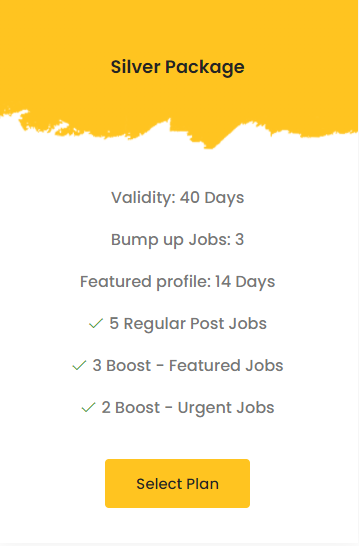
You will notice on the Pricing Packages page the following items
- Validity (Access)
- Regular Post
- Boost (Featured Jobs/Urgent Jobs)
We will discuss each of these below for added clarity.
Validity (Access)
The Validity just refers to access duration for being able to create/edit jobs. The dashboard is always accessible so long as the you have an account. The validity (access) is separate from a job’s individual expiration date.
Regular Post and Expiration
The package shows the number of Regular job posts you can create and submit. We refer to it as s stock.
Each time a you submit a job that deducts one stock from the pool. Once all job post stocks are used you must purchase another package.
The maximum duration a job has before it expires is 30 days, but you can set this for any time below this duration using the drop-down calendar.
Below you can see where on the Job Form you will set the deadline for applications from candidates. This is when the job will expire.![]()
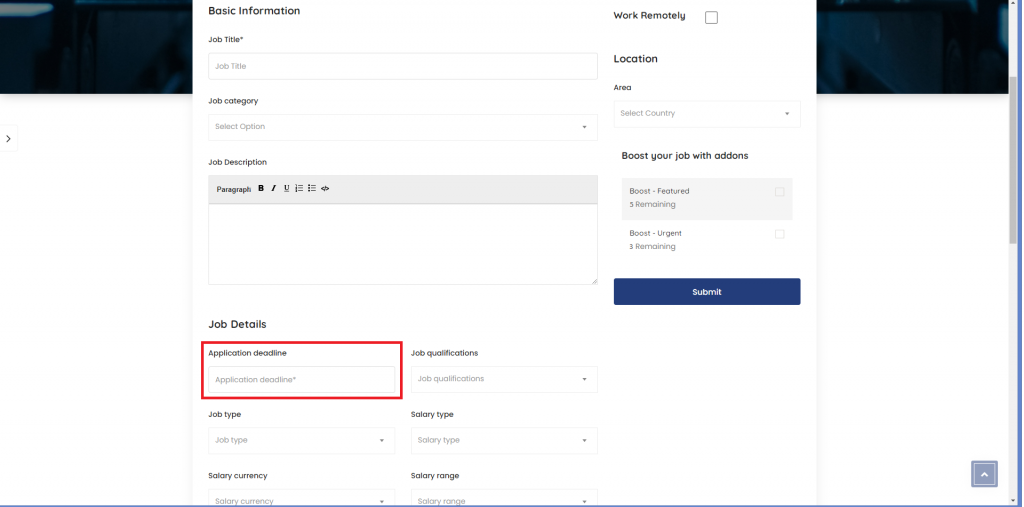 Boost (Job Post Modifiers)
Boost (Job Post Modifiers)
Prior to submitting a job for publication a you can select Boost for the job. This gives the job special priority placement (top of search results).
It is really important to note these are modifiers to a regular job post. The number each Boost has represents how many times you can select and apply a modifier, whether Featured or Urgent, to a job form before submitting it as a post.
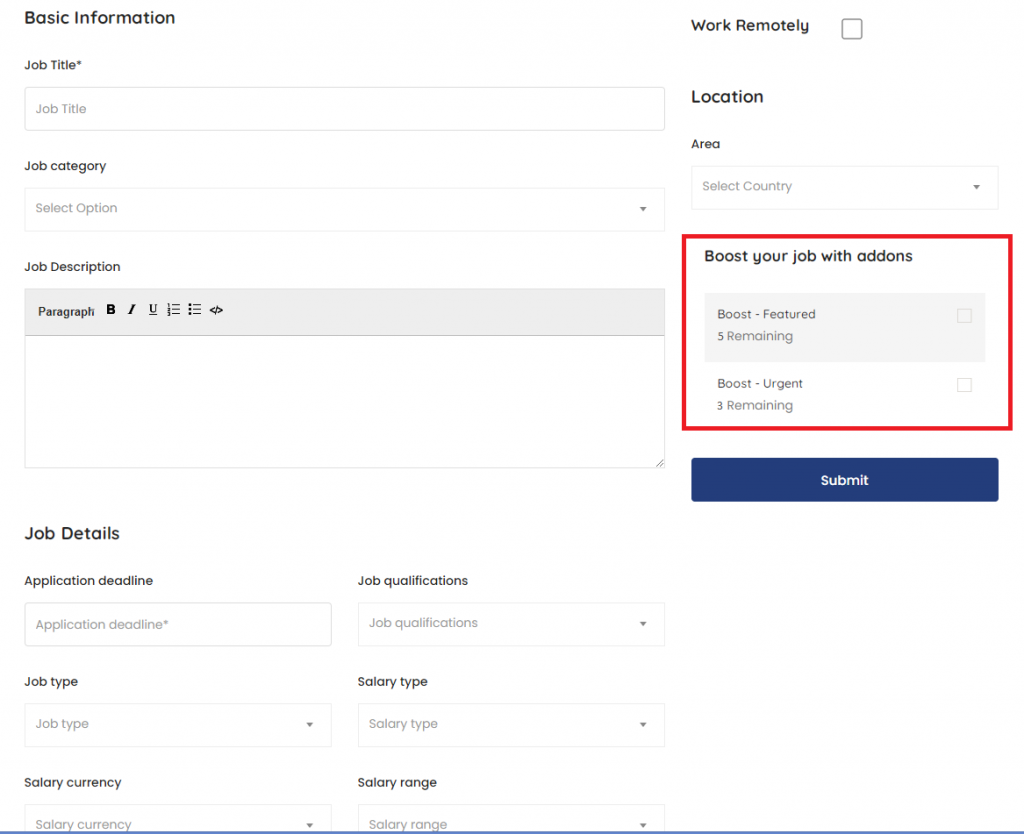
Whether a job post is modified or not, upon submission the system will deduct one stock from the Regular Post pool.
If you exhaust all Regular Post stocks but still have modifiers left over those cannot be used until you purchase another package.
This also means that for any unused Boosts those will be added with the ones gained from the new purchased package.
Bump Ups
If you want to bump up (push up) any old job this can be done and the system will update the job date to the current date and time, pushing it list.
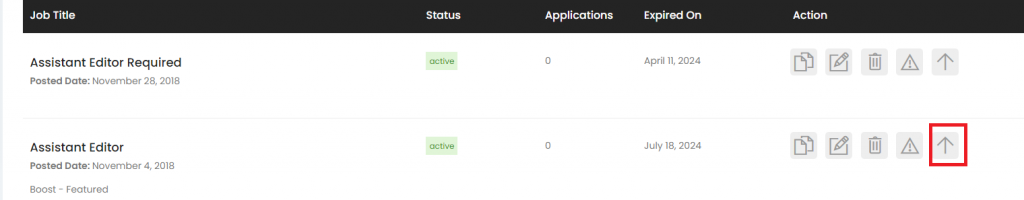
With the exception of the Basic package every other package has this a stock number of times jobs can be bumped up.
As with the Boost, once all bump ups have been used no more jobs can be bumped until a new package is purchased.
Hope this explains our process for posting jobs.

leave your comment